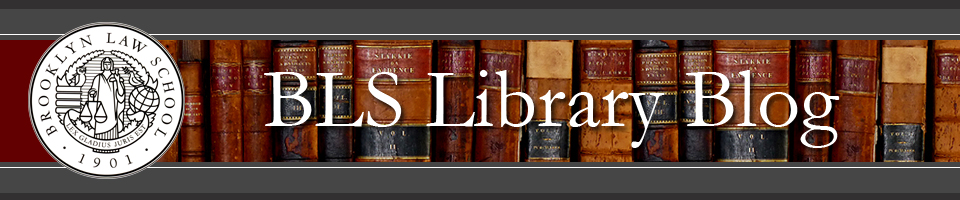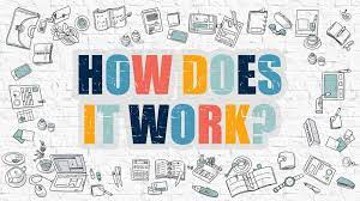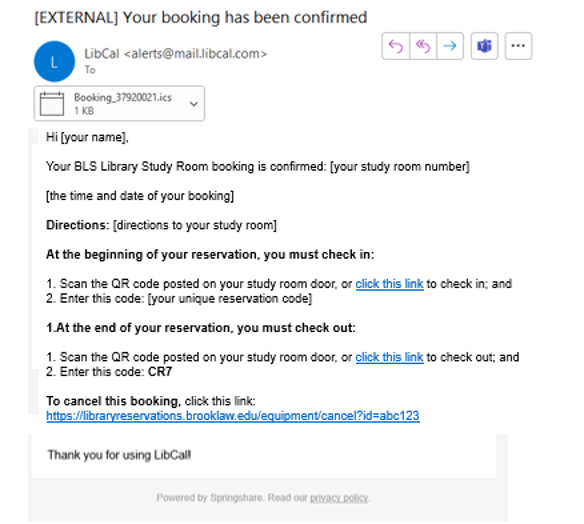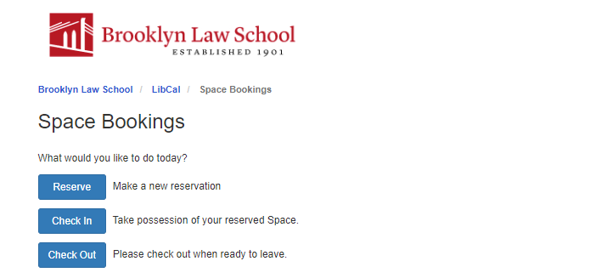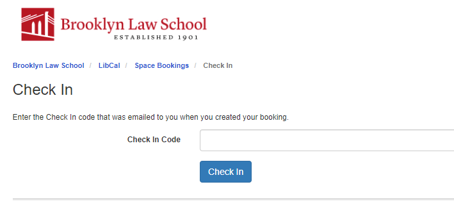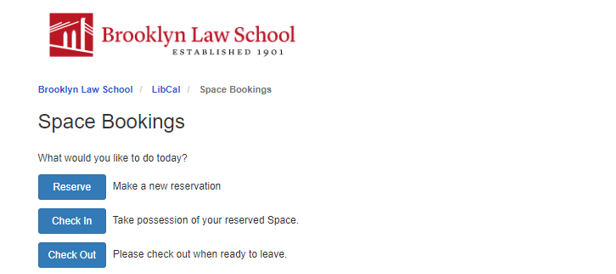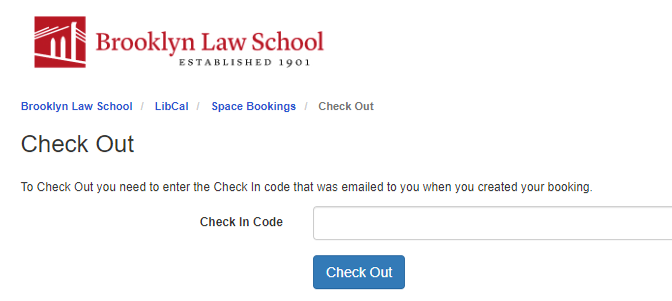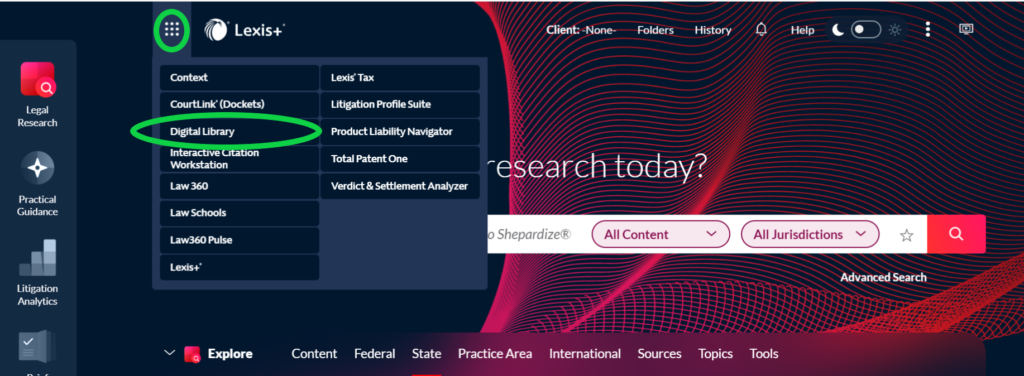If you need to conduct remote research during the BLS Winter Recess (Dec. 23–Jan. 3), these are our suggestions:
- NOW is the time to email askthelibrary@brooklaw.edu or to text (718) 734-2432 and state: “My [professor/journal editor] encouraged me to find additional articles and treatises to support [assertion X]. Can you help me?” A reference librarian can recommend searches in our SARA library catalog to find e/books and “advanced searches” in our OneSearch discovery platform to find articles.
- NOW is the time to implement the BLS proxy server instructions for off-campus access to many ebooks, ejournals and databases. Prior to Winter Recess, you can still troubleshoot implementation problems with our library tech staff, accessible through: library.lab@brooklaw.edu Librarians recommend either the Firefox (Mac) Proxy Instructions or the Firefox (Windows) Proxy Instructions.
- After implementing the BLS proxy instructions for one web browser, close/reopen the browser, enter your BLS username [format: firstname.lastname] & password, then click: Sign in.
- Examples of sources available off campus through the BLS proxy server by clicking the ACCESS ONLINE VERSION link in the SARA catalog record: Elgar Encyclopedia of Human Rights, IBFD Tax Research Platform, Law360 (legal news/analysis), Oxford Scholarly Authorities on International Law (ebook collection), Oxford Scholarship Online: Law (ebook collection), and WashingtonPost.com.
- After implementing the BLS proxy instructions for one web browser, close/reopen the browser, enter your BLS username [format: firstname.lastname] & password, then click: Sign in.
- Check out needed print sources in BLS Library by Dec. 22.
- If you find cites to articles or books unavailable through BLS Library, as of Dec. 15, 2022, you still have time to place requests for scans of articles and book chapters through the BLS interlibrary loan process.
- To place an ILL request, access SARA library catalog and click tab: ILL, enter your BLS username [format: firstname.lastname] & password, then click: Create Request.
- Fill out the appropriate template: Article, Book or Other (choose Other to request a scan of a single book chapter).
- Feel free to email askthelibrary@brooklaw.edu or to text (718) 734-2432 to learn more about making an ILL request.
- If you place an ILL request, please monitor both your BLS “In” box and “Clutter” folder for replies from lenders.
- Note: ILL requests will not be processed from Dec. 23-Jan. 3.
- To place an ILL request, access SARA library catalog and click tab: ILL, enter your BLS username [format: firstname.lastname] & password, then click: Create Request.
- For further information, BLS patrons can access the Canvas page: Librarians’ Research Presentations > under heading: Materials from Librarians’ “Alcove Academy” Presentations, click: PowerPoint: “Effective Remote Research.”
We hope our tips will improve your research during Winter Break. Remember: Right now, we are here to help!