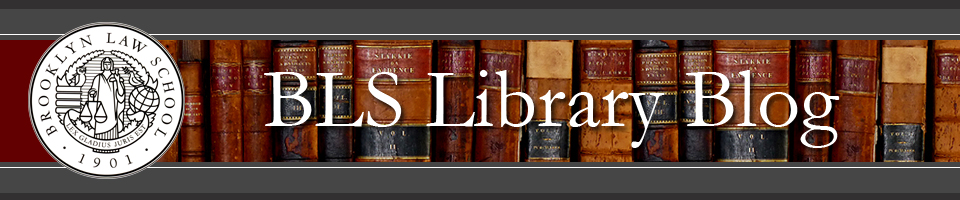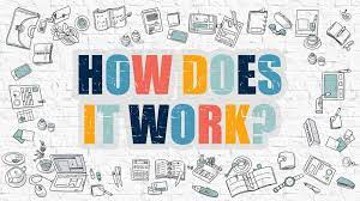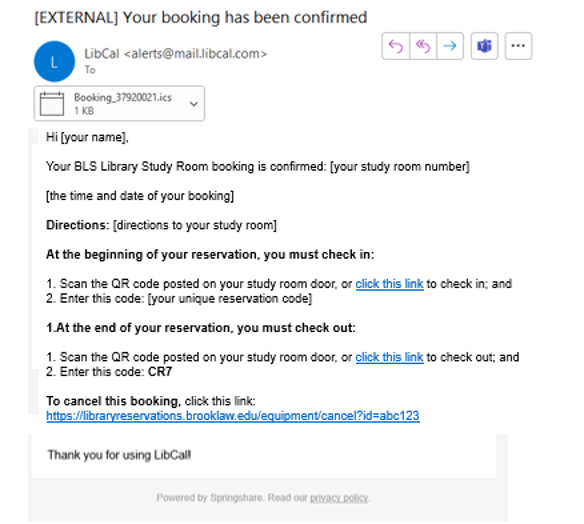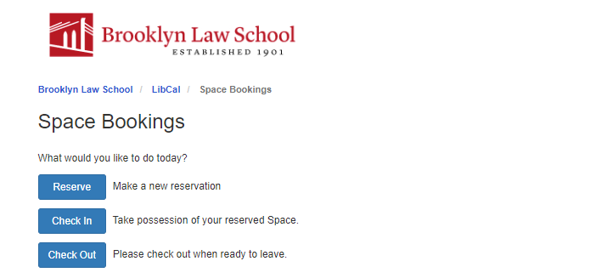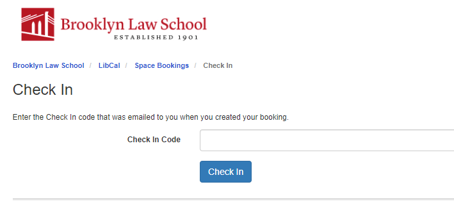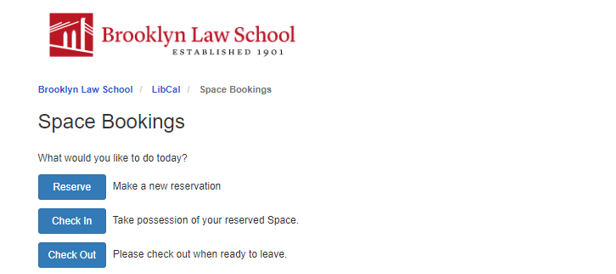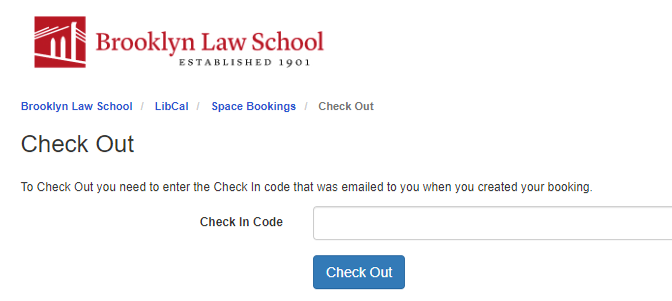Several BLS students requested that the library reconsider its policy of locked study rooms during the regular (non-exam) part of the semester. We heard you! In response to your requests, the library will not lock study rooms during the regular semester.
It is important for the library to continue tracking study room usage, however, as the law school regularly reevaluates the library’s space requirements. As a result, to ensure that the library continues to meet student demand for study room space, students will now use QR codes to check in and out of study rooms.
We’re glad you asked! Here is how it works in four easy steps:
STEP ONE: Make your study room reservation HERE, just as you always have.
STEP TWO: After making your reservation, you will receive a confirmation email that looks like this:
STEP THREE: Before you enter your study room, you must check in:
1. Scan the QR code posted on your study room door or click this link.
2. You will be directed here:
3. Now click Check In and you will be directed here:
4. Enter the unique reservation code provided in your confirmation email. You are now checked in!
STEP FOUR: At the end of your study room reservation, you must check out:
1. Once again, scan the QR code posted on your study room door, or click this link.
2. You will be directed here:
3. Now click Check Out and you will be directed here:
4. Once again, enter the reservation code provided in your confirmation email. You are now checked out!
Please make sure you follow these 4 easy steps. If students regularly use study rooms without making reservations, or if students fail to check in and out of study rooms, the library may reconsider locking study room doors during the regular semester.
Contact the Reference Desk at askthelibrary@brooklaw.edu.