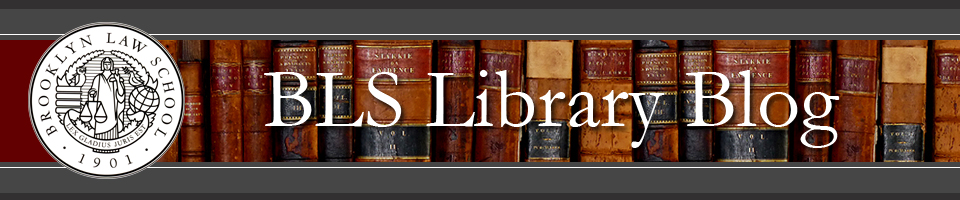Tomorrow I’m training Brooklyn Journal of International Law new members in using research tools for note topic selection/development. Below are my descriptions of the new tools that LexisNexis and Westlaw are developing to access law-related blogs, RSS feeds, free websites and more. At present, I think that students will find clicking on links in the LexisNexis Web 2.0 Law Centers easier to use than entering queries/sorting results in Westlaw WebPlus.
Two questions that I anticipate receiving from BJIL members: Why can’t we access some of the source links in the LexisNexis Law Centers? (My answer will be: We can access the sources available through a law school license agreement.) Why are some of the results in Jean’s Westlaw WebPlus sample query so old? (My answer will be: For purposes of students who are developing note topics, it does help to click tab: News Results and to sort Westlaw WebPlus results by date. Also, we can provide comments about Westlaw WebPlus (BETA) to Westlaw through http://wwpblog.blogspot.com).
LexisNexis Web 2.0 Law Centers
http://www.lexisnexis.com/communities
LexisNexis is developing legal “communities” that provide data from blogs, RSS feeds, podcasts and other Web 2.0 tools.
TIP: Explore practice areas such as Emerging Issues, International Law and International Rule of Law. Depending on the sources that you select, you might need to enter your LexisNexis user name and password. (Some linked sources are not available through law school licenses.)
Westlaw WebPlus (BETA version)
Log on to http://lawschool.westlaw.com and click: Law School tab.See: Search the Web [with Westlaw WebPlus BETA].
Westlaw has developed a Web search engine to provide data from blogs and data from government, nonprofit, educational and commercial websites.Westlaw asserts that Westlaw Web Plus focuses on “legally relevant information.”
TIP: In Westlaw WebPlus, use the drop-down menu to Search for: Legal Issue or News. For example, your search terms could be: “international law” new developments
TIP: After you obtain Westlaw WebPlus search results, if you click tab: News Results, you can sort results by date.