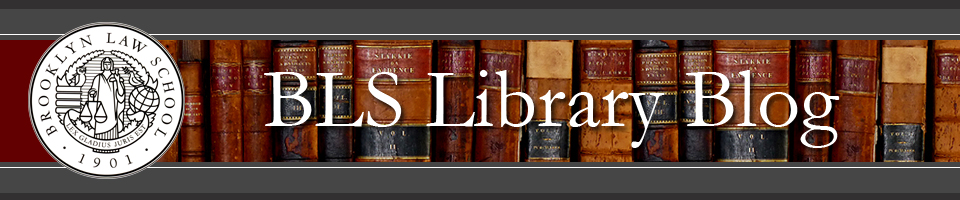You automatically have summer access to Lexis. You can use your account for both school work and your internship. Check the Lexis for Law School homepage for information on upcoming trainings and workshops. Graduating students have access to their accounts until February 28, 2022.
For Bloomberg Law, you can continue to use your account over the summer without interruption. This access is granted automatically. Graduating students will have access to their account until June 21, 2022.
You can continue to use your Westlaw account for summer research. If you are interning at a firm, be sure to check with them first. You may need to use a different account for billing purposes.
To help you begin your career as a practicing attorney, the Brooklyn Law School Library’s “Practice-Ready” program from Westlaw provides you with continued access to Westlaw and other practice tools for 18 months after graduation, for up to 60 hours each month, including use for work-related research.
To access these products, all you have to do is enroll in Westlaw’s “Grad Elite” program. Simply log in to your existing Westlaw account and you will receive a pop-up message to confirm your enrollment.
In addition to Westlaw and Practical Law, you also have access to these practice tools:
Drafting Assistant Essential
Westlaw Doc & Form Builder
Practical Law Connect
Learn more about these products and others, including how to access and support, by visiting the Practice Ready Landing Page.
Recent grads should check out our Affordable Legal Resources research guide.