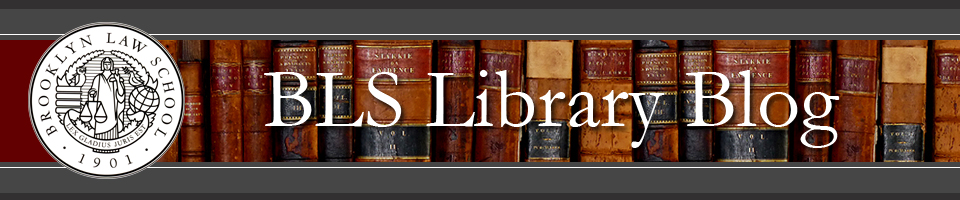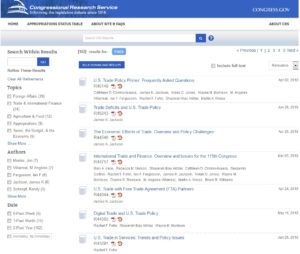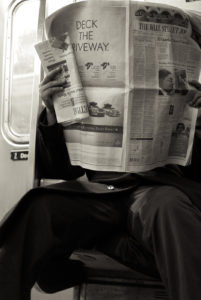- This summer, Brooklyn Law School’s continuing students will have access to their Bloomberg Law, Lexis+ and Westlaw Edge accounts. But a summer employer might want student workers to use one of the employer’s accounts for billing purposes—check with your employer. For continuing students, Thomson Reuters imposes a Westlaw Edge usage limit of 180 hours per month for an active (non-extended access) account. Brooklyn Law School’s graduating students will have access to Bloomberg Law and Lexis+ (excluding public records) for 6 months after graduation. Graduating students who plan to engage in “verifiable 501(c)(3) public interest work” can apply to access selected Lexis+ content for 12 months. All graduating students can enroll in Thomson Reuters’ Grad Elite program to obtain 18 months of access (with a cap of 60 hours per month) to Westlaw Edge, Practical Law, Westlaw China, Thomson Reuters ProView eBooks and drafting tools.
- A legal database might have a practice-focused page of sources for the area of law you need to research. These practice pages often provide: legal news, practice notes, checklists, sample forms, tools to build forms and model clauses. Explore these pages through: Westlaw Edge pull-down menu option: Practical Law, Lexis+ icon: Practical Guidance and Bloomberg Law home page link: Practical Guidance.
- If you need to update someone else’s draft legal brief/opinion, or if you wish to try to find additional citations to support your own brief, try using one of the brief analysis tools that are supported by highly-regarded citators, such as Lexis+: Brief Analysis and Westlaw Edge: Quick Check. Note: When using a Safe Harbor Project memo as a test, Lexis+: Brief Analysis provided Shepard’s treatment for both cases and BIA Decisions cited in the memo. (Be aware of any citations in your brief analysis results that a brief analysis tool states it cannot verify. You will need to Shepardize or KeyCite these citations.)
- If you might need to write legal briefs, consider downloading Lexis For Microsoft Office for Law Schools. After downloading Lexis for Microsoft Office: When you open your Word document and click tab: LexisNexis, you will be able to Shepardize citations in your document, to check the Bluebook format of citations in your document, to check the accuracy of quotes in your document (if Lexis+ recognizes the quoted sources) and to create a table of authorities. Feel free to direct questions about this product to Brooklyn Law School’s Lexis+ Practice Area Consultant, Mary Beth Drain (marybeth.drain@lexisnexis.com).
- If you want to find data about the types of cases a judge has heard, how a judge has ruled on motions, or the outcome of appeals from a judge’s decisions, try using a litigation analytics tool. In Westlaw Edge, Lexis+ and Bloomberg Law, these tools are called: Litigation Analytics. Westlaw Edge: Litigation Analytics covers U.S. federal and selected state courts and includes the ability to view damages awarded in U.S. federal district courts.
- If you need to compare laws and/or regulations in multiple states, check: Bloomberg Law: State Law Chart Builders, Cheetah: choose a practice area, like: Tax: State & Local > link to Smart Charts or Quick Answer Charts, HeinOnline: National Survey of State Laws, Lexis+: Practical Guidance> Tools & Resources: State Law Comparison Tool, State Law Surveys and Westlaw Edge: 50 State Statutory Surveys, 50 State Regulatory Surveys, Jurisdictional Surveys. An additional free tool is National Conference of State Legislatures: Research > Topics. (Always check the dates of information provided by these tools.)
- Create a free account at SSRN to search for current legal working papers and pre-prints of legal articles and book chapters. Tip: if you retrieve a lengthy list of SSRN results, try sorting the results by: Date Posted, Descending.
- If you do not live in Feil Hall, implement Brooklyn Law School’s proxy server instructions for one web browser. Then, when you use that browser to search Google Scholar for articles, you will be able to link to the full text of more articles. (Your Google Scholar search results likely will include articles from Brooklyn Law School’s subscription databases.) Use of the proxy server also allows you to search for/link to articles from Brooklyn Law School Library’s home page. (Tip: change the search pull down menu option to: I’d like to search: Articles.)
- If you wish to identify/access Brooklyn Law School Library’s subscription e-books off campus, use a web browser that communicates with Brooklyn Law School’s proxy server and search SARA catalog. If you are a New York State resident, you also can apply online for a New York Public Library (NYPL) digital library card. This will provide access to NYPL’s ebooks and selected databases.
- Feel free to email askthelibrary@brooklaw.edu or to use the the chat feature (“Need Help?”) on this page to ask whether there might be a useful research tool to support your summer work. For example, those seeking New York civil trial practice aids or evidence treatises might wish to consult Brooklyn Law School Library’s New York Civil Practice research guide. New registrants in the Safe Harbor Project might wish to review U.S. Immigration Law Research Starting Points (which describes a new library subscription to AILALink database) and to apply for FREE membership in American Immigration Lawyers Association (AILA).
Good luck with your summer research! BLS librarians are here to help.