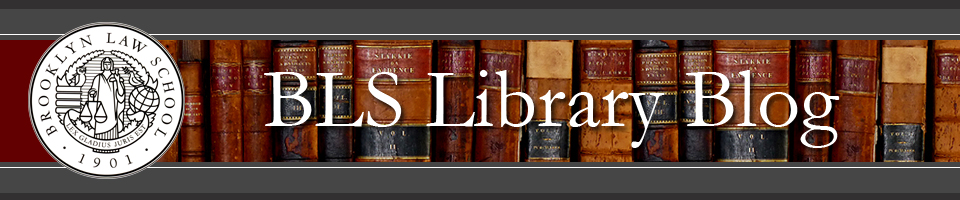Virtually every library database available to you on campus can also be accessed from home, most without a password (with the exception of BloombergLaw, Westlaw, and Lexis – they always require passwords). However, in order to access databases such as HeinOnline, Academic Search Premier, and other useful resources without coming all the way to school, you must first implement the Proxy Server Instructions so that you are communicating with these websites via the BLS server. Instructions for the browsers that work best with these databases can be found on the law school’s website. Please note that once you set up the Proxy Server, you will be required to enter your BLS Username and Password each time you attempt to access the web on the selected browser. Therefore, you may want to use a browser different from the one you normally use for web browsing.
If you have any difficulty setting up your browser using these instructions, feel free to stop by the Reference Desk and a librarian will be happy to assist you.