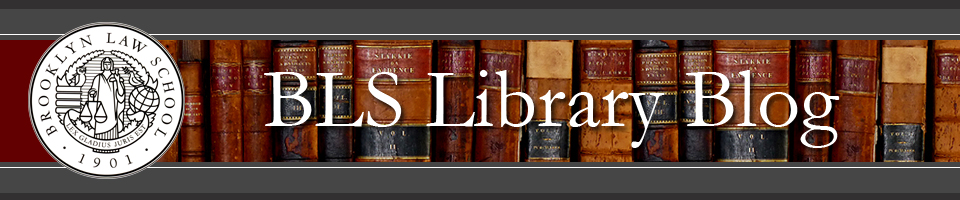Recently, users of LexisNexis Web Courses have experienced nativation problems with this platform. This problem is often experienced when LexisNexis Web Course platform is launched using either Mozilla Firefox browser.
To remedy this problem, Brooklyn Law School Library recommends that users upgrade their either Mozilla Firefox browser.
Manually check for Mozilla Firefox Updates On Windows XP
- At the top of the Firefox window, click on the Help m
 enu and select About Firefox.
enu and select About Firefox. - The About Firefox window will open and Firefox will begin checking for updates.
- If updates are available, they will begin downloading automatically.
- If Firefox is already up to date, just close the About Firefox window.
- When the updates are downloaded and ready to be installed, click Apply Update.
- Firefox will be restarted and the updates will be installed.
- If major updates are available, the Software Update window will open. Click Get the New Version to begin the update process.